|
Size: 584
Comment:
|
Size: 1419
Comment: converted to 1.6 markup
|
| Deletions are marked like this. | Additions are marked like this. |
| Line 4: | Line 4: |
| [http://www.ops4j.org/projects/pax/construct/ Pax-Construct] is a usuful tool for OSGi-based system development and it is available as a [http://www.ops4j.org/projects/pax/construct/maven-pax-plugin/index.html Maven plugin]. You can use most of its features from Eclipse once you install m2eclipse plugin. | [[http://www.ops4j.org/projects/pax/construct/|Pax-Construct]] is a usuful tool for OSGi-based system development and it is available as a [[http://www.ops4j.org/projects/pax/construct/maven-pax-plugin/index.html|Maven plugin]]. You can use most of its features from Eclipse once you install m2eclipse plugin. |
| Line 8: | Line 8: |
| You need to install m2eclipse plugin to run PAX commands. | |
| Line 10: | Line 11: |
|
==== Provisioning ==== Instead of running Cytoscape 3 on Equinox, you can use '''''pax:provision''''' goal to run Cytoscape 3 on [[http://felix.apache.org/site/index.html|Apache Felix]]. 1. From '''''Run''''' menu, select '''''Run Configurations...''''' 1. Select '''''Maven Build''''' and create new configuration. 1. Set base directory to ''core''. 1. Select following goals, in order: * clean * install * pax:provision {{attachment:pax1.png}} Any combination of the goals should work. The example here is equivalent to type the following command in the treminal: {{{ mvn clean install pax:provision }}} 1. Apply and Run |
|
| Line 12: | Line 31: |
|
* [[http://www.ops4j.org/projects/pax/construct/maven-pax-plugin/eclipse-mojo.html|pax:eclipse parameters]] |
|
| Line 13: | Line 34: |
| This document is written by KeiichiroOno [[DateTime()]] | This document is written by KeiichiroOno <<DateTime>> |
Using Pax-Construct from Eclipse
Introduction
Pax-Construct is a usuful tool for OSGi-based system development and it is available as a Maven plugin. You can use most of its features from Eclipse once you install m2eclipse plugin.
How to use
Setup
You need to install m2eclipse plugin to run PAX commands.
Execute Pax Goals
Provisioning
Instead of running Cytoscape 3 on Equinox, you can use pax:provision goal to run Cytoscape 3 on Apache Felix.
From Run menu, select Run Configurations...
Select Maven Build and create new configuration.
Set base directory to core.
- Select following goals, in order:
- clean
- install
- pax:provision
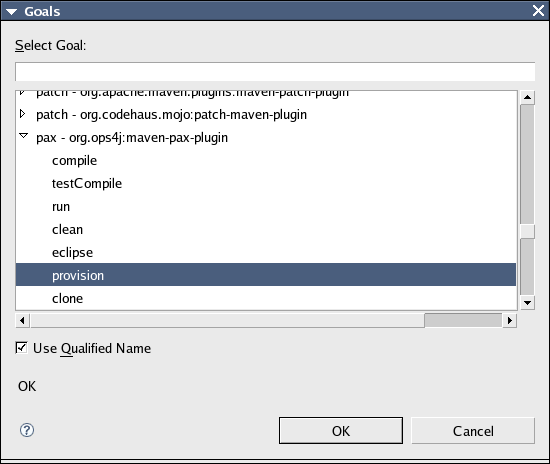
mvn clean install pax:provision
- Apply and Run
Reference
This document is written by KeiichiroOno 2025-04-21 23:42:58
If you have any questions, please e-mail me (kono at ucsd dot edu)