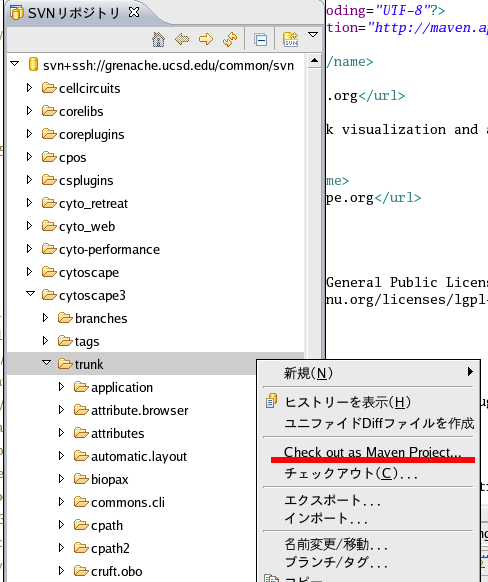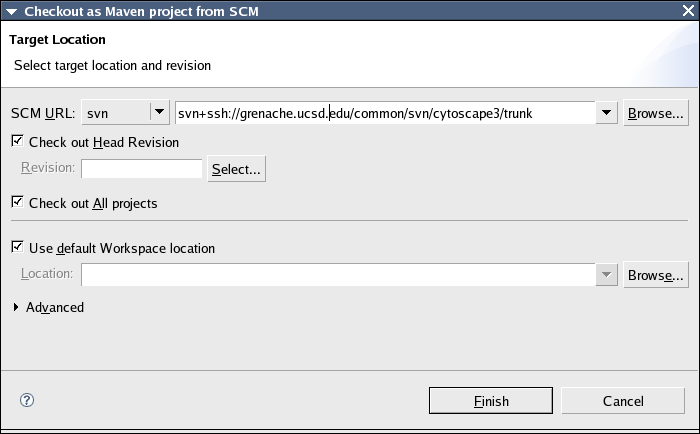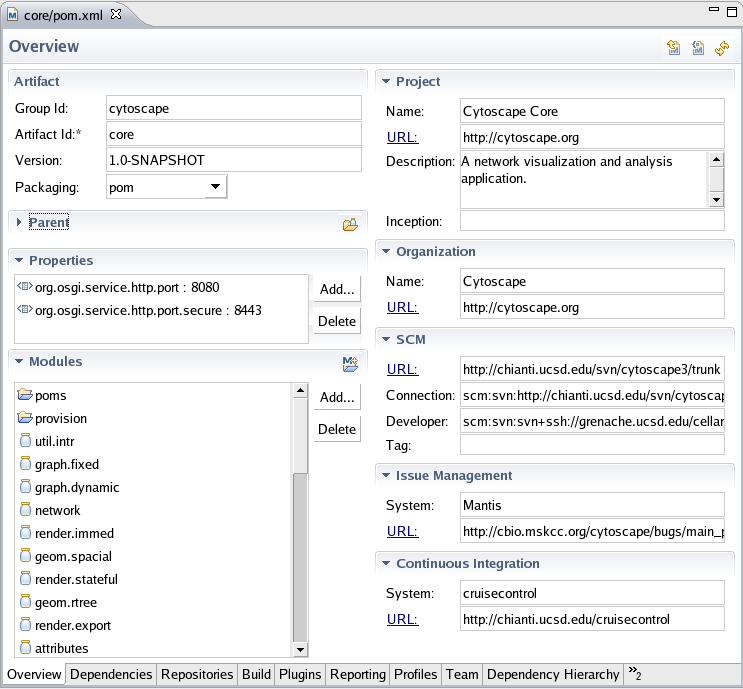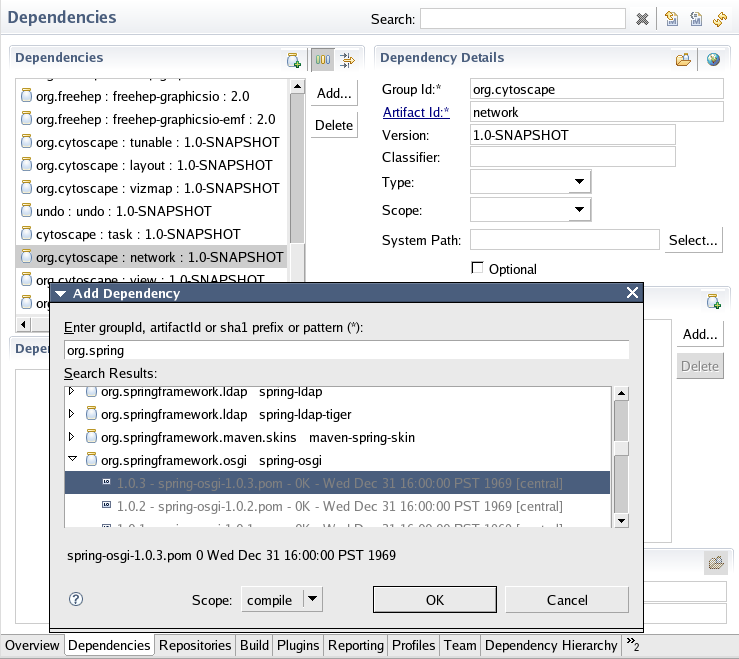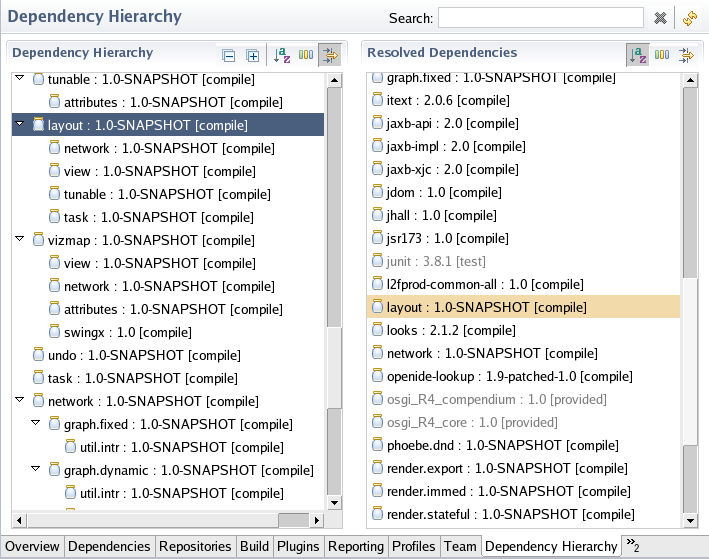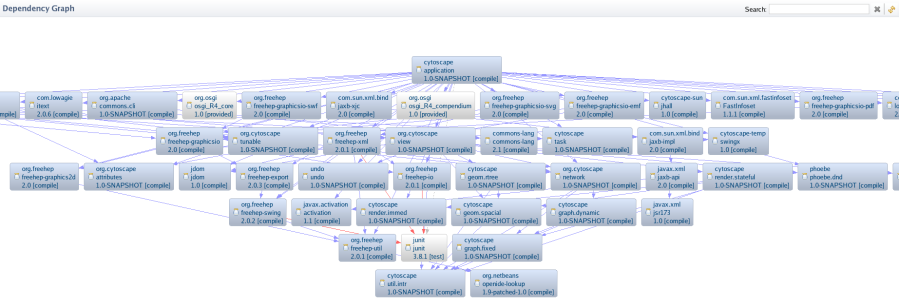Maven integration for Eclipse
Introduction
The new version of Maven Plugin (or m2eclipse plugin) has a lot of new features to use Maven from Eclipse. In this document, you will learn how to use those new features.
Before trying this tutorial, please learn maven basics here.
Features
SCM Manager
You can checkout source code from source code management system (SCM) as maven projects. In Cytoscape, source code management system is Subversion and Eclipse has client plugin called Subclipse. You can directly checkout maven projects from the SVN Repository view.
Pom Editor
Instead of editing XML file directly, you can edit the pom file visually with the new POM editor. You can edit most of the entries by typing parametrs in the text fields. Once you edit them, just CTR-s to actually modify and save the pom.xml.
Dependency Management
You can view and edit project dependencies from Dependencies view. If you want to add new dependency to the project, select Add and m2eclipse plugin helps you to choose library file from the remote repository.
Dependency Visualizer
You can visually see the dependency tree and graph by the visualizer.
References
This document is written by KeiichiroOno 2025-12-13 01:14:43
If you have any questions, please e-mail me (kono at ucsd dot edu)