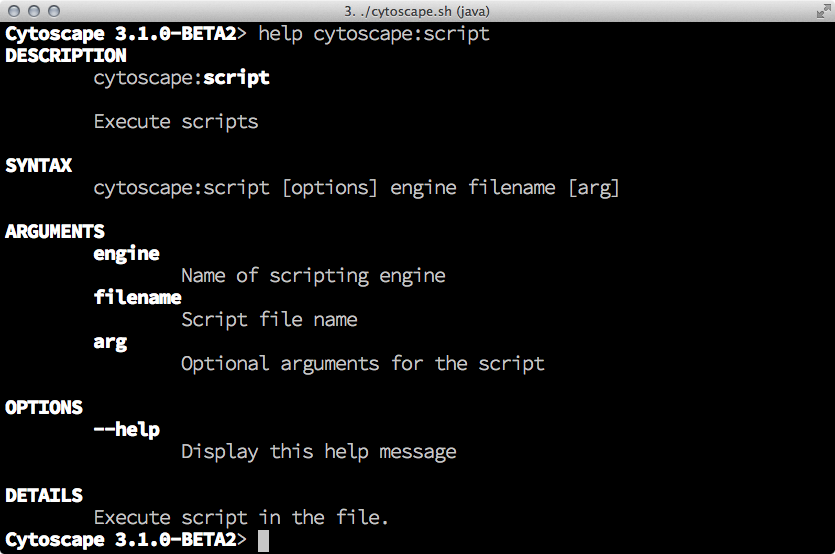|
← Revision 3 as of 2013-12-11 18:01:11
Size: 753
Comment:
|
← Revision 4 as of 2013-12-11 18:17:59 →
Size: 1042
Comment:
|
| Deletions are marked like this. | Additions are marked like this. |
| Line 12: | Line 12: |
|
Once you run Cytoscape from command line, you can use [[http://felix.apache.org/site/apache-felix-gogo.html|Apache GOGO OSGi Shell]]. If you type: {{{ help cytoscape:script }}} the shell displays help message how to use script files in Cytoscape. {{attachment:help.png}} |
Scripting in Cytoscape 3
Scripting language support is an experimental feature in Cytoscape 3. Java runtime environment comes with built-in scripting language support and Cytoscape uses it to execute tasks written in standard languages such as JavaScript.
This feature is for advanced users. If you just want to automate some basic tasks, such as loading network, you can use Command instead.
Run Cytoscape from Command Line
To use Scripting feature, you need to start Cytoscape from console. In Cytoscape application directory, you can find cytoscape.sh (for Windows, cytoscape.bat). This is a shell script to start Cytoscape from command line.
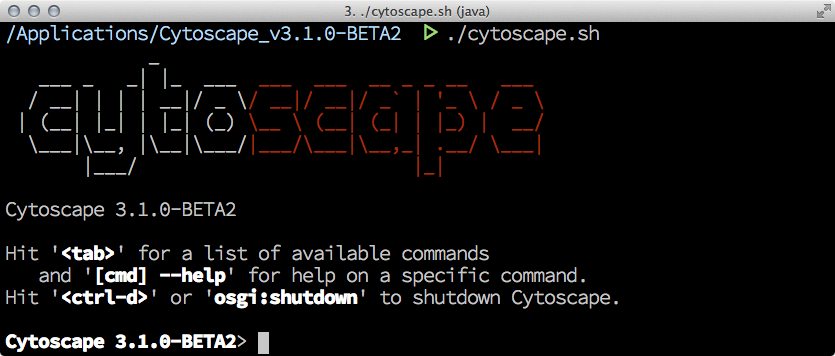
Once you run Cytoscape from command line, you can use Apache GOGO OSGi Shell. If you type:
help cytoscape:script
the shell displays help message how to use script files in Cytoscape.