This is a legacy document
This page has been deprecated and is no longer updated. The current version of the Cytoscape manual can be found at http://manual.cytoscape.org/
Creating Nested Networks
There are currently two ways in which a user can create nested networks.
By importing a Nested Network Format (NNF) file. (See: NNF Network Format).
By manually constructing networks and assigning nested networks to individual nodes through the right-click node context menu. (See Nested Network Node Context Menu).
Visualization of Nested Networks
Nodes containing nested networks that are zoomed in sufficiently display an image for the nested network. If no current network view exists for the nested network the image will be a default icon, otherwise it will be a low-resolution rendering of the nested network's current layout.
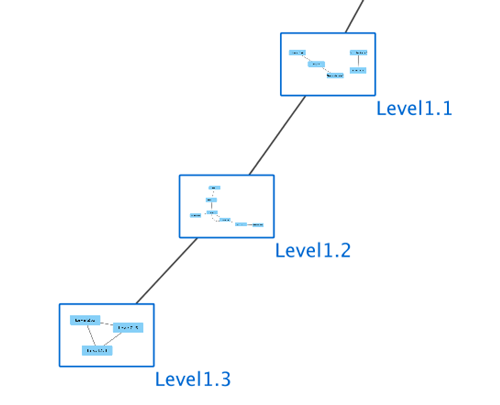
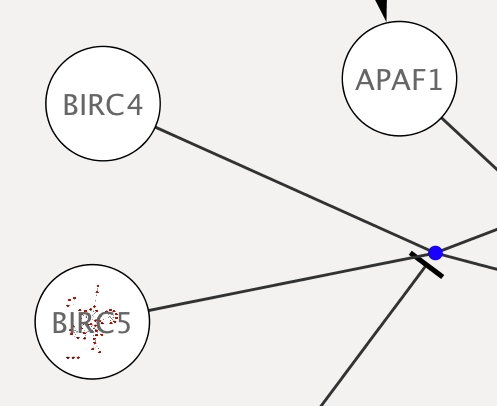
Programmatically Manipulating Nested Networks
The giny.model.node interface defines two methods:
public void setNestedNetwork(final GraphPerspective graphPerspective); This will assign a "network" (GraphPerspective) to a Node or replace the assigned network at a node if there was a prior existing one. In order to remove a nested network, please pass null to this method.
public GraphPerspective getNestedNetwork(); If a Node has an associated nested network, it will be returned by this method. If no associated nested network exists, null will be returned instead.