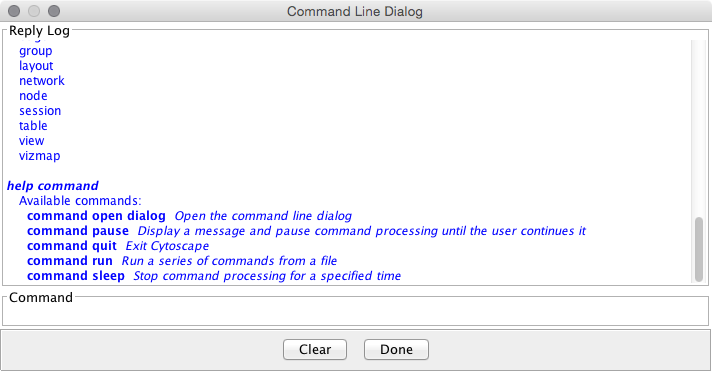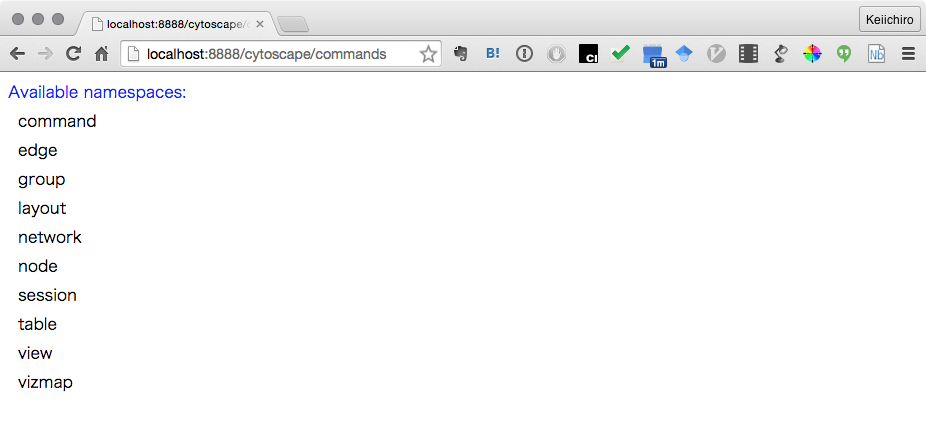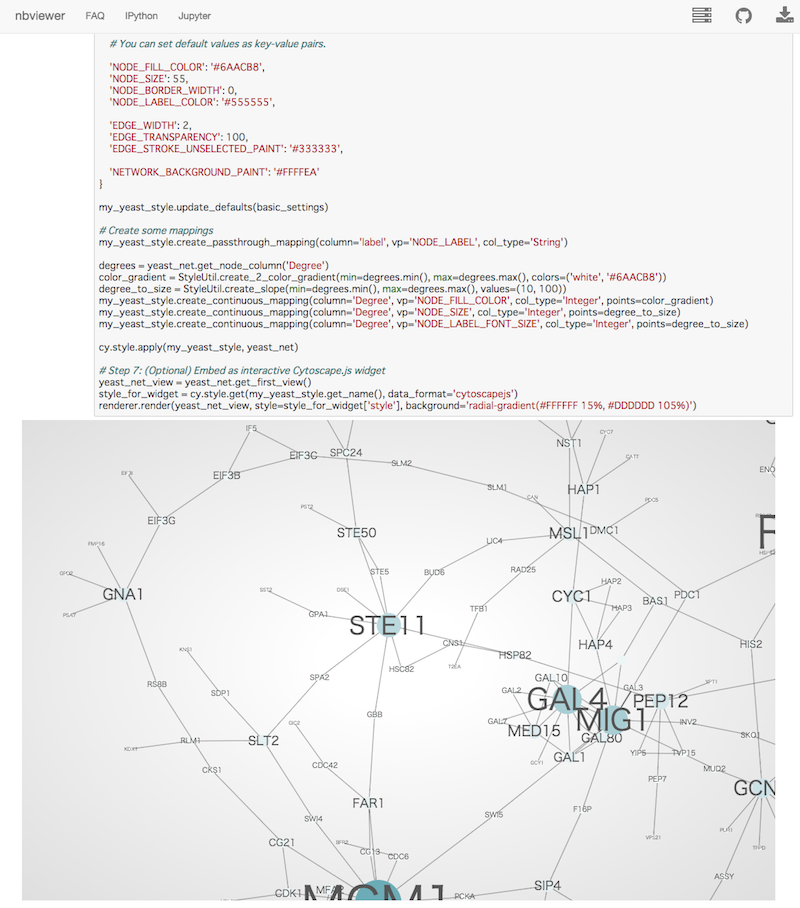|
← Revision 16 as of 2015-11-17 17:26:48
Size: 5118
Comment:
|
← Revision 17 as of 2016-03-07 15:21:00 →
Size: 5111
Comment:
|
| Deletions are marked like this. | Additions are marked like this. |
| Line 62: | Line 62: |
| http://localhost:8888/cytoscape/commands | http://localhost:8888/v1/commands |
Programmatic Access to Cytoscape Features
In this chapter, you will learn how to use Cytoscape from the command line and scripts. These features replace the Scripting module in past versions of Cytoscape.
Topics
Commands
RESTful API
Command REST API
cyREST
Background
Cytoscape's intuitive graphical user interface is useful for interactive network data integration, analysis, and visualization. It provides great features for exploratory data analysis, but what happens if you have hundreds of data files or need to ask someone to execute your data analysis workflows? It is virtually impossible to apply the same operations to hundreds of networks manually using a GUI. More importantly, although you can save your results as session files, you cannot save your workflows if you perform your data analysis with point-and-click GUI operations. Cytoscape has several options that support scripting and automating your workflows: Commands and RESTful API.
The Command feature allows you to script a number of Cytoscape commands and menu items, and commands can have parameter values that would normally be provided by a user via Cytoscape dialog box. For example, session open file="C:\myfile.cys" loads a session from a file similarly to the File → Open menu item. You can create a command script file that Cytoscape can execute via the Tools → Execute Command File menu item or on the Cytoscape command line at startup.
The RESTful API feature allows you to access Cytoscape from a separate application, thereby orchestrating Cytoscape operations from that application. The application may be written in a general programming language (e.g., Python) that keeps its own data structures, performs complex flow control, or directly manipulates Cytoscape nodes, edges, attributes, and visual styles.
The Command feature is useful for executing sequences of commands, whereas the RESTful API feature is useful when Cytoscape is to be used as a service relative to an application.
Commands
Commands is the built-in Cytoscape feature to automate your workflow as simple script. You can learn more about this feature in this section:
RESTful API
In some cases, you may need to use fully featured programming languages, such as Python, R, Ruby, or JavaScript to script your workflow. Such languages enable complex control and data structures, and Cytoscape would be called as a service. For such use cases, accessing Cytoscape via REST API is the right option.
Cytoscape offers two flavors of REST-style control: REST Commands and cyREST. REST Commands uses a REST interface to issue script commands. cyREST uses a REST interface to access the Cytoscape data model as a document via a formal API.
1. REST API for Commands
In addition to running Command scripts, Command module has REST API to enable command execution from another program.
By default, this feature is disabled. To enable the REST API server for Commands, please follow these steps:
- Open a terminal session:
PowerShell or Command (For windows)
Terminal or iTerm2 (For Mac)
- Terminal (For Linux)
- Start Cytoscape from command-line. You must specify a TCP/IP port number as a parameter -- in this example, port 8888 will be opened for Command:
- For Mac/Linux
./cytoscape.sh -R 8888
For Windows./cytoscape.bat -R 8888
- For Mac/Linux
- To test the Command interface, open the following URL with your web browser:
http://localhost:8888/v1/commands
- If you see list of available commands, you are ready to use Command API
2. cyREST

cyREST is a language-agnostic, programmer-friendly RESTful API module for Cytoscape. If you want to build your own workflow with R, Python or other programming languages along with Cytoscape, this is the option for you. You can use popular tools, including IPython/Jupyter Notebook and RStudio as your orchestration tool for your data visualization workflow with Cytoscape.
(Sample Jupyter Notebook written with cyREST and py2cytoscape)
Currently, cyREST is available as an App for Cytoscape 3.2.1 and later, and requires the Java 8 (or later) virtual machine. As of Cytoscape v3.3, cyREST is installed automatically with Cytoscape. Please visit the link below for more information.