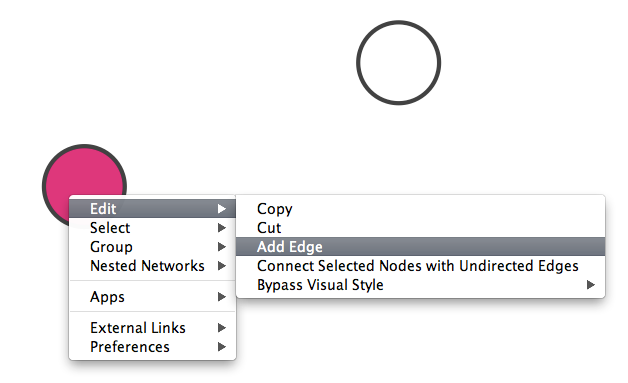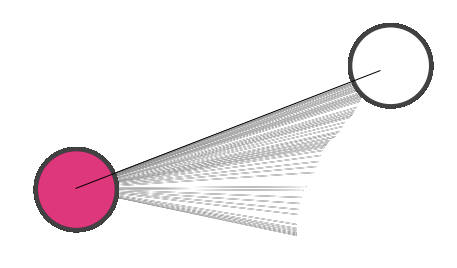Using Cytoscape you can edit networks and add nodes and edges. In Cytoscape 3.x editing can be done using right click menus on the network view panel. To start editing a new network, create a new network by going to File → New → Network → Empty Network.
Adding Node
To add a new node right click on an empty space of the network view panel. Select Add → Add Node item from the poped up menu. Image below shows the right click menu for creating a new node.
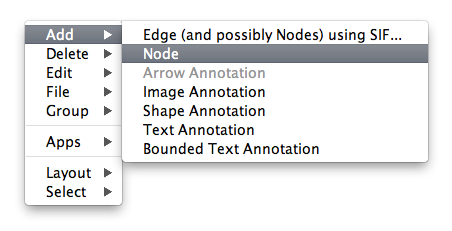
Adding Edge
For adding an edge to connect to nodes, you need to right click on the source node. Select Add Edge from the popped up menu. Next, click on the target node. Images below show the two steps for drawing an edge between two nodes.