The Command Line Tool provides a simple command-line interface to Cytoscape using the CyCommands API. Any app that registers commands will be available through the Command Tool. The Command Tool provides two main functions: first, a Command Line Dialog is available from Tools → Command Line Dialog, that allows the user to type commands into Cytoscape and see the results in a "Reply Log".
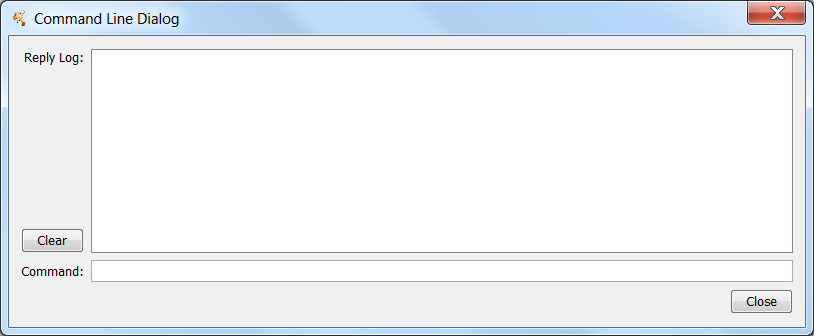
Second, and arguably more useful, it will read script files and execute them. Each line in the script file is a command that is sent to a app. Script files may be entered on the Cytoscape command line using the "-S" flag to Cytoscape, or through the File → Run... menu item.
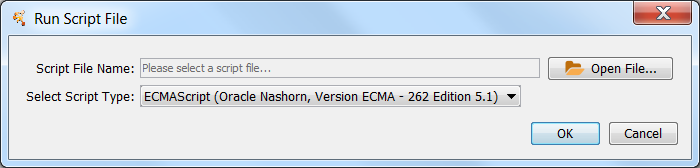
The Command Tool uses the CyCommand API to provide help. "help" by itself will list all of the command classes (or namespaces) and "help " followed by a namespace will list all of the commands supported by that namespace. Details of a specific command are available by typing "help " followed by the namespace and command (e.g. "help layout force-directed"). The Command Tool registers the "commandtool" namespace and supports a single command: run, which takes a file argument. Here is the help for the commandtool run command from commandtool:
help commandtool run
- commandtool run: Run a command script from a file
- Arguments:
- [file=value]
- Arguments: