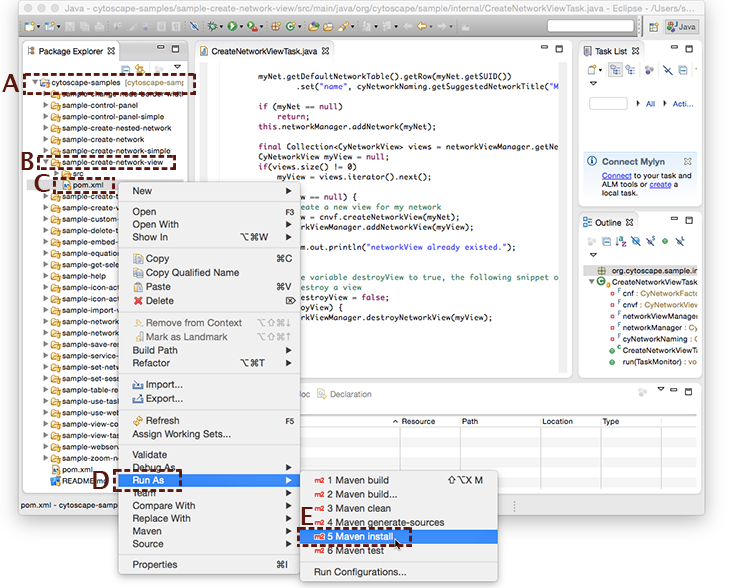Build and run a sample app in Eclipse
Overview
Now that you have a collection of sample apps in Eclipse, here you'll learn how to build one of the sample apps called sample-create-network-view and run it in Cytoscape.
Process
1. Build a sample app
In the Package Explorer panel on the top-left, click to expand the cytoscape-samples folder.
Click to expand the sample-create-network-view folder.
Right-click (or control-click if you're on a Mac) on the pom.xml file.
Select Run As.
Then select Maven install.