|
← Revision 53 as of 2012-02-11 23:04:33
Size: 6453
Comment:
|
← Revision 54 as of 2012-02-11 23:45:36 →
Size: 6464
Comment:
|
| Deletions are marked like this. | Additions are marked like this. |
| Line 141: | Line 141: |
| * Fixed crash during start-up | * Fixed dependency error during start-up |
3D Renderer (In Beta)
This is a plugin for Cytoscape 3 that attempts to render networks in 3D and integrate itself with VizMapper along with other components of Cytoscape. Currently, the renderer is under active development. However, as of February 10, 2012, development will be paused for at most 2 weeks because there is some work to be done on prototyping parts of the Cytoscape API.
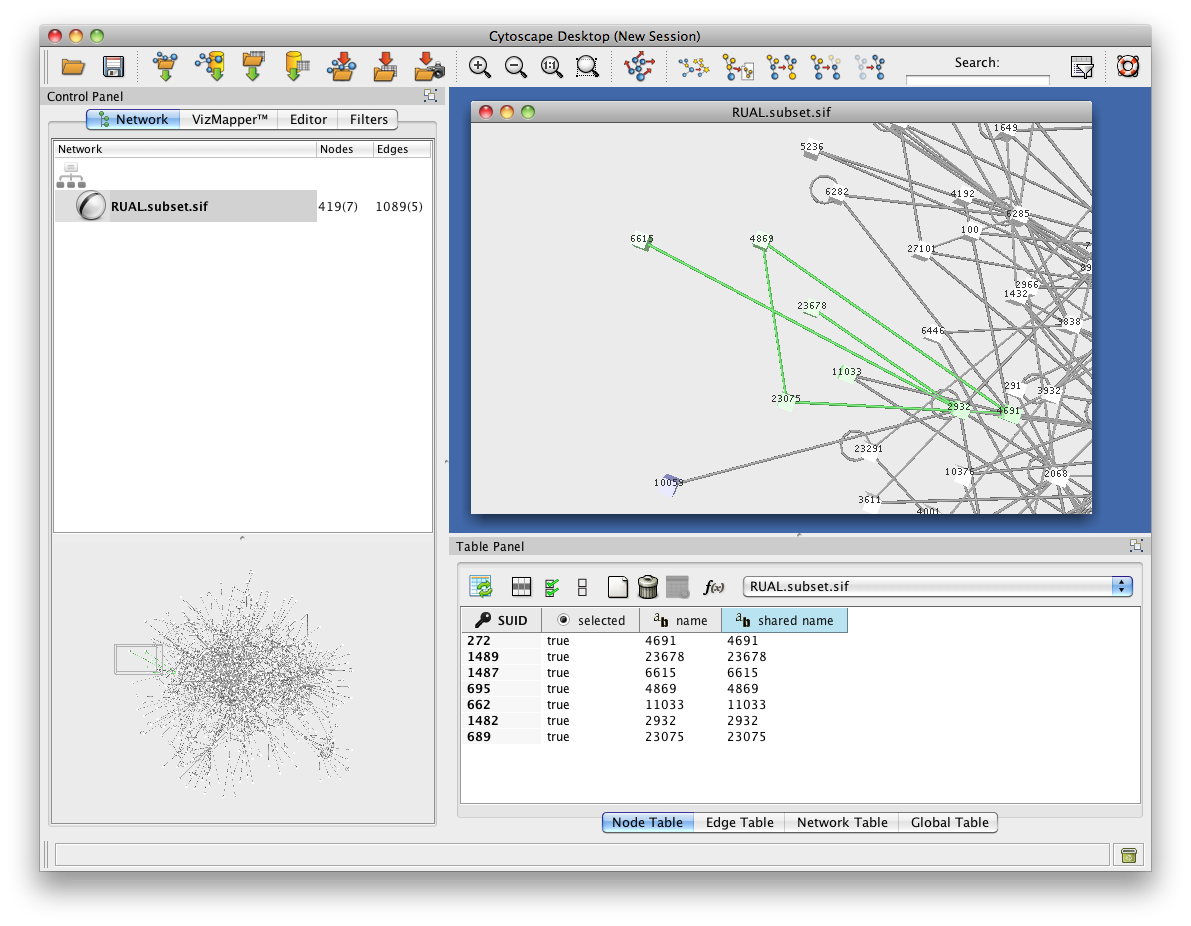
Current Features (as of v0.57.1)
- Node and edge mouse selection, drag movement
- Node and edge addition, removal
- 3D camera movement and rotation
- Bird's eye view to navigate the main camera
- Basic node shapes (spheres, cubes, tetrahedrons)
- Basic edge line types (dashes, dots, solid)
- Basic visual properties (node fill color, edge fill color)
Preview and editing of visual styles via the VizMapper Panel
- Node label rendering with persistent-size text
Download
Windows: cytoscape-3.0.0-M4-SNAPSHOT-3d-0.57.1.zip
Mac, Linux, UNIX OS: cytoscape-3.0.0-M4-SNAPSHOT-3d-0.57.1.tar.gz
Installation
Windows: Extract the .zip file and run cytoscape.bat.
Mac, Linux, UNIX OS: Extract the .tar.gz file and run cytoscape.sh.
Bird's eye view
Under the Network tab to the left, click or drag the mouse on the bird's eye view display to move the main camera
Notes about Visual Properties
For node shapes, the following settings in VizMapper will give the following results:
VizMapper setting |
3D result |
Ellipse |
Sphere |
Diamond |
Cube |
Triangle |
Tetrahedron |
(New as of v0.52) For edge line types, the following settings give the following results:
VizMapper setting |
3D result |
Solid |
Regular edges |
Equal Dash |
Dashed edges |
Dots |
Dotted edges |
Camera Controls
Movement:
W |
Move up |
A |
Move left |
S |
Move down |
D |
Move right |
E |
Move forward |
Q |
Move backward |
Rotation:
Z |
Roll camera clockwise |
X |
Roll camera counter-clockwise |
Shift + Left |
Rotate about Y-Axis, towards the left |
Shift + Right |
Rotate about Y-Axis, towards the right |
Shift + Up |
Rotate about X-Axis, upwards |
Shift + Down |
Rotate about X-Axis, downwards |
First-person camera turning:
Left |
Turn camera left |
Right |
Turn camera right |
Up |
Tilt camera upwards |
Down |
Tilt camera downwards |
Network Manipulation Controls
Node, edge addition and removal:
N |
Creates a new node under the mouse cursor |
J |
Creates a new edge between currently selected nodes and the node currently under the mouse cursor |
Delete |
Removes currently selected nodes and edges |
Selection:
- Drag the mouse to select objects, or click on nodes to select them.
- Hold SHIFT to add additional objects to the current selection.
Node dragging: Hold CTRL and drag the mouse to move currently selected nodes.
Currently Supported Visual Properties
Nodes:
- Node fill color
- Node shape
- Node dimensions: width, height, depth (as of v0.55)
- Node labels (v0.57)
Edges:
- Edge fill color
- Edge line type (new in v0.52)
- Edge line width
Network:
- Network background color (as of v0.55)
Planned Features
- Faster rendering speed
- More complete set of supported visual properties
Update JOGL version from 2.0-b23-20110303 to 2.0-b45-20111219 (https://jogamp.org/deployment/autobuilds/rc/) to include a faster text-rendering mechanism
- Integration with toolbar buttons such as "zoom in", "zoom out", "zoom to extents", and "zoom to fit selection"
- Add additional node shapes and edge styles as needed
- Allow customization of network lighting
Source Code
The source code for the 3D renderer plugin may be found at the following SVN repository: http://chianti.ucsd.edu/svn/csplugins/trunk/toronto/yuedong/paperwing-impl
Known Issues
Node labels may not edit properly when attempting to change them through VizMapper.
- For networks that contain many nodes, there may appear to be edges with unlimited length. This is likely caused by errors in the calculation of edge coordinates for curved edges. (Bug mentioned by Keiichiro Ono)
- For areas containing densely packed edges, some edges may appear to flicker when viewed from a distance
- Overlapping 2 network rendering windows may produce slight visual artifacts on the front window
- Cytoscape sometimes hangs on start-up (not known if this error is specific to the 3D renderer, but attempt to resolve by restarting Cytoscape)
Cytoscape Redmine Page
The Redmine page for the renderer is: http://code.cytoscape.org/redmine/projects/3d-renderer
Contact
I can be found in my post on the Cytoscape mailing list: http://groups.google.com/group/cytoscape-discuss/browse_thread/thread/aae8bb3d265d0ced
Version History
February 11, 2012
v0.57.1
- Fixed dependency error during start-up
February 10, 2012
v0.57
- Re-implemented node label rendering; text now always faces camera and has persistent size
- Slightly tweaked selected node and edge color
- Fixed crash when switching between multiple network windows
- Slightly increased radius of circular edges going from a node to itself to decrease stacking when multiple self-edges are present on the same node
February 6, 2012
v0.55
Added support for previewing and editing visual styles via the VizMapper panel
- Decreased lighting on edges to give a slightly cleaner appearance
- Added support for the following visual properties: node width, height, and depth; network background color
- Node label rendering temporarily disabled while a way to rotate the text to face the camera is found
- Performed a bit of cleanup on the output messages from the console
January 31, 2012
v0.52
- Added support for drawing edges that lead from a node to itself
- Added support for the following edge line types: dashes, dots, solid lines
- Adjusted the mouse wheel zoom function to no longer move the center of rotation for shift + arrow key rotates
- Node creation now places nodes at a fixed distance from the camera
January 24, 2012
v0.5: Initial beta release